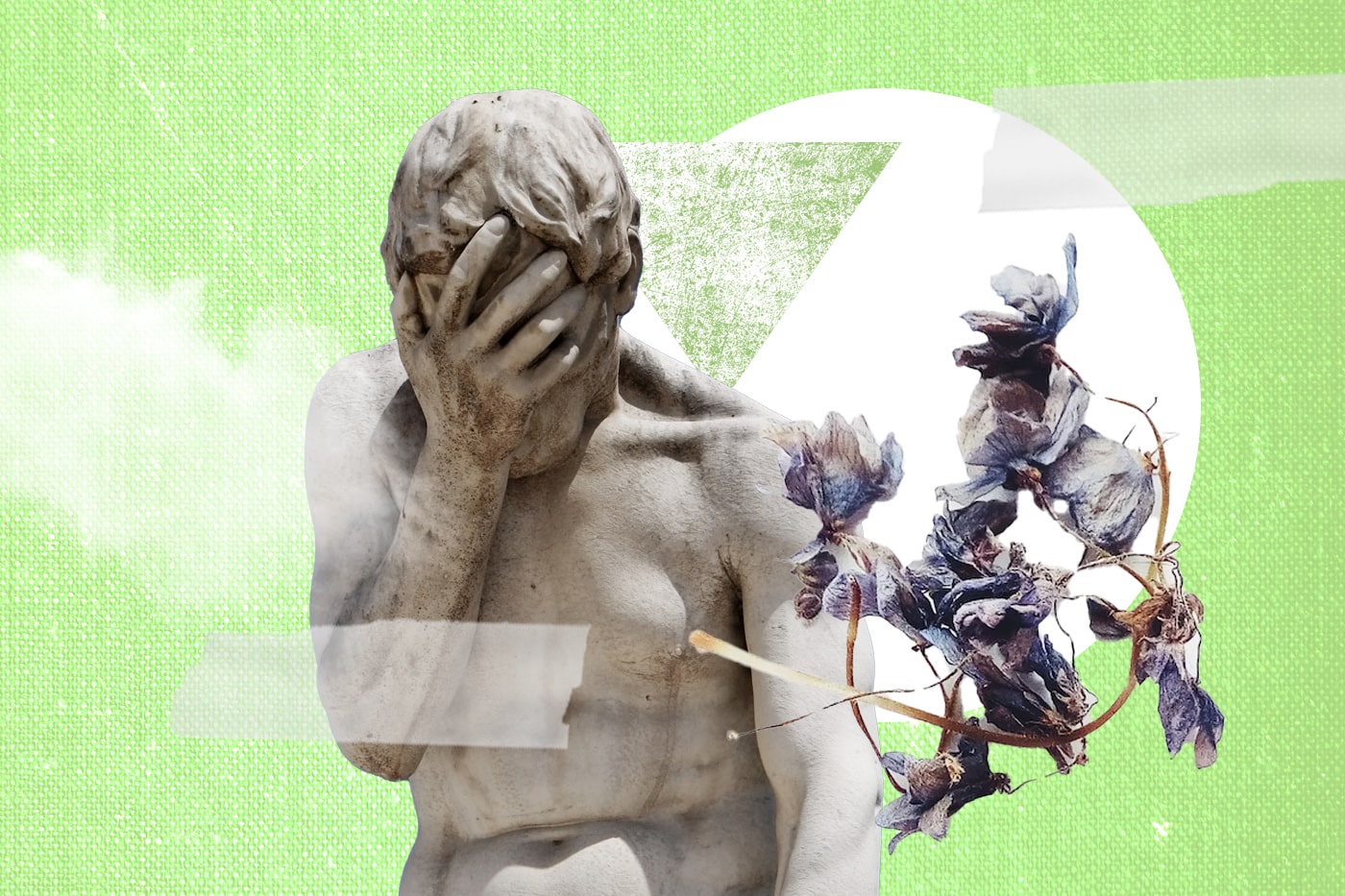Delivering bad news is never easy, whether it’s through emails, web/app interfaces, or any other communication medium. People facing difficult situations such as death, layoffs, divorce, or financial losses deserve empathy and respect, even in the digital realm. Let’s explore how to design user experiences (UX) that effectively convey bad news while prioritizing sensitivity, and we will provide practical tips to help you achieve this delicate balance.
Emails (and Communication) about Sensitive Subjects
When delivering bad news through emails, it’s essential to prioritize clarity, empathy, and support. Here’s how to design the UX for emails about sensitive subjects:
- Clear Subject Lines: Use subject lines that are informative but not overly blunt. For example, instead of “Death Notification,” consider “Important Information Regarding [Name].”
- Empathetic Salutations: Begin the email with a compassionate greeting. Avoid abrupt openings, such as “We regret to inform you.”
- Concise and Informative: Keep the email content concise and clear, providing essential details without overwhelming the recipient.
- Supportive Language: Use empathetic and supportive language throughout the email. Show empathy and understanding without making assumptions or judgments.
- Offer Resources: Provide information on available resources or next steps for the recipient to take. Include contact information for support services, if applicable.
- Thoughtful Closing: Conclude the email with a heartfelt message, expressing condolences or understanding.
Web/App Interfaces for Delivering Bad News
Conveying bad news through web and app interfaces is a delicate task, requiring empathy and clarity. The user experience should strike a balance between communicating the seriousness of the situation while providing support and understanding.
Here are some examples and principles inspired by real scenarios when dealing with sensitive topics like a friend’s passing, defaulting a bank loan and a declined visa application:
Notification of a Friend’s Passing (Facebook-style)
Let’s say you have a Facebook-style social network. A friend in your users’ friend circle passed away. How are you going to convey that information to rest of the friends?
- Notification Icon: Users receive a distinct notification symbol, such as a black ribbon or a muted color palette, to signify the seriousness of the message.
- Empathetic Message: A message opens, expressing condolences and briefly mentioning the situation, e.g., “We’re saddened to inform you that a friend has passed away.”
- Memorial Options: Offer clear options for users to create a memorial page, share memories, or offer support to the bereaved family. These options can be presented through buttons or links within the notification.
- Support Resources: Provide links to resources such as grief counseling, helplines, or articles on coping with loss, allowing users to access help when needed.
E-Banking App Interface for Loan Default Information
You had a loan with this bank. You’re now unable to pay the loan and the bank has defaulted on you. How will that information be conveyed to you in the bank’s e-banking app?
- Notification Banner: Display a prominent notification banner at the top of the user’s e-banking app dashboard, distinguishing it with a red or warning symbol. The message should be concise and to the point, e.g., “Loan Default Notice.”
- Important Message: When the user taps on the notification, provide a detailed but sensitive message explaining the situation: “We regret to inform you that you have exceeded your loan period, and your account is now in default. As a result, the bank will commence the asset forfeiture process.”
- Detailed Explanation: Below the initial message, include a section that offers a clear and concise explanation of the default situation. Use bullet points or subheadings to make the information easily scannable. For instance:
- Reason for Default: Explain why the default occurred, whether it’s due to missed payments, insufficient funds, or other reasons.
- Asset Forfeiture Process: Describe the steps involved in the asset forfeiture process, such as legal notifications and timelines.
- Contact Information: Provide contact details for a dedicated customer support team or a loan officer who can assist the user with their specific case.
- Next Steps: Offer guidance on potential next steps or actions the user can take to address the default situation. For example:
- Payment Options: Provide options for the user to make immediate payments or set up a repayment plan if applicable.
- Appeal Process: Explain if there is an appeal process available and how to initiate it.
- Asset Protection: Offer information on how the user can protect their assets during this process, such as legal counsel.
- Legal Disclaimer: Include a legal disclaimer to ensure that the information is understood as a formal notice. This disclaimer should clarify that the bank is following legal procedures and outline the consequences of non-compliance.
- Privacy and Security: Assure users of the privacy and security of their personal information during this process. Encourage users to reach out to the bank’s official channels if they have any concerns.
Declined Visa Application
- Clear Notification: Use a prominent banner at the top of the user’s dashboard to deliver the news. The banner can have a distinctive color or icon to signal its importance.
- Sensitive Language: Start with a compassionate but straightforward message, e.g., “We have an update on your visa application. Your visa [name, type] has been declined.”
- Explanation and Next Steps: Provide a concise explanation for the decision and outline any potential next steps or alternatives. For instance, “You can request an appeal or explore other visa options.”
- Support Resources: Offer links to resources or contacts for further assistance, such as immigration experts or frequently asked questions.
In all these scenarios, the key is to communicate bad news clearly while maintaining a respectful and empathetic tone. Web and app interfaces should provide users with the necessary tools and resources to navigate challenging situations while respecting their emotional needs and privacy.
—
Writing Effective Copy with Sensitivity
Crafting sensitive copy is crucial when delivering bad news. This applies to both communication and user experience. Follow these guidelines:
- Be Direct, but Gentle: Deliver the news clearly and directly, but use gentle language. Avoid euphemisms or overly technical terms.
- Avoid Blame: Refrain from assigning blame or making judgments. Stick to the facts and the impact of the situation.
- Use First-Person Pronouns: When appropriate, use first-person pronouns to personalize the message. For example, “We are here to support you.”
- Tone Matters: Pay attention to the tone of your writing. Avoid sounding cold or robotic, and use a warm and understanding tone instead.
- Proofread Thoroughly: Mistakes in communication can compound distress. Carefully proofread all content to avoid errors.
—
Things to Keep in Mind
When designing UX to convey bad news, keep these overarching considerations in mind:
- Privacy and Security: Ensure that the information is conveyed securely, especially when dealing with sensitive personal data.
- Legal and Ethical Considerations: Familiarize yourself with relevant laws and regulations, such as data privacy laws and regulations governing sensitive information.
- Multilingual and Cultural Sensitivity: Consider the diverse backgrounds and cultures of your users and ensure that your communication is culturally sensitive.
- Ongoing Support: Offer ongoing support channels, such as helplines or chat services, to provide assistance and answer questions.
- Continuous Improvement: There is no process written in stone. Collect user feedback and continuously improve your communication and UX design based on user needs and preferences.
Designing UX to convey bad news is a challenging task that requires a balance between clarity and sensitivity. By following these guidelines and keeping the user’s emotional well-being in mind, you can create communication and interfaces that help users navigate difficult situations with dignity and respect.
—
References:
- Tognazzini, B. (2003). Principles, Techniques, and Ethics of Stage Magic and Their Application to Human Interface Design. Retrieved from https://asktog.com/atc/principles-of-interaction-design/
- Brinck, T., Gergle, D., & Wood, S. D. (2002). Usability for the Web: Designing Web Sites That Work. Morgan Kaufmann.
- Spool, J. M., & Schroeder, W. (2001). Testing Web Sites: Five Users Is Nowhere Near Enough. Retrieved from https://www.nngroup.com/articles/why-you-only-need-to-test-with-5-users/